
Courtesy of nixpal.com
When you want to check if you have a 32-bit or a 64-bit Linux you can open a Terminal and just type:
file /sbin/initor
archIf you prefer to know how much about the RAM you installed on the PC, type:
free -m
or
grep MemTotal /proc/meminfo
for more detailed info you can try:
cat /proc/meminfoor
grep MemTotal /proc/meminfo
if you prefer to monitor your RAM in real time.
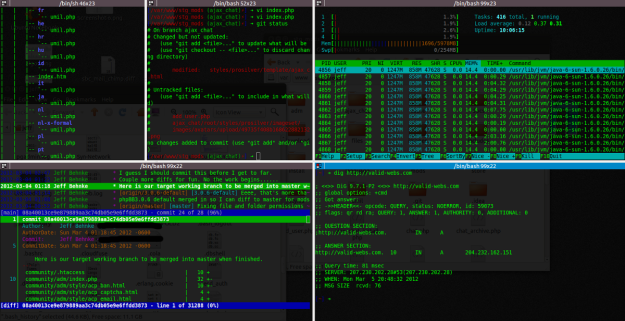
Courtesy of validwebs.com
