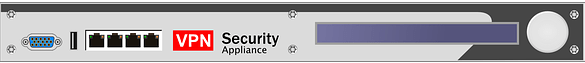Hackpad is shutting down and the scheduled deadline is July 19, 2017.
Hackpad is shutting down and the scheduled deadline is July 19, 2017.
For this reason, do not forget to download and save locally (in HTML, Markdown, Plaintext, or SQL) all the files you created during last years or to accept their offer to migrate to the new dropbox paper.

The migration procedure is simple. You have to create a Dropbox account (if you have not one yet and you have not enough time you can create a Dropbox account using your Google credentials) and go to paper.dropbox.com/hackpad.
Now you have to login to your Dropbox account, select the import feature and you will redirect to Hipad window where you will be asked to login.
At this point you visualize all your Hackpad collections and you can migrate them to 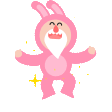 Dropbox Paper. Unfortunately you cannot select all your collection at the same time but you have to select them one by one. But, if you have a good Internet connection and not many files, the migration needs just few minutes.
Dropbox Paper. Unfortunately you cannot select all your collection at the same time but you have to select them one by one. But, if you have a good Internet connection and not many files, the migration needs just few minutes.
Recommended!



 Hackpad is shutting down and the scheduled deadline is July 19, 2017.
Hackpad is shutting down and the scheduled deadline is July 19, 2017.
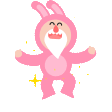 Dropbox Paper. Unfortunately you cannot select all your collection at the same time but you have to select them one by one. But, if you have a good Internet connection and not many files, the migration needs just few minutes.
Dropbox Paper. Unfortunately you cannot select all your collection at the same time but you have to select them one by one. But, if you have a good Internet connection and not many files, the migration needs just few minutes.